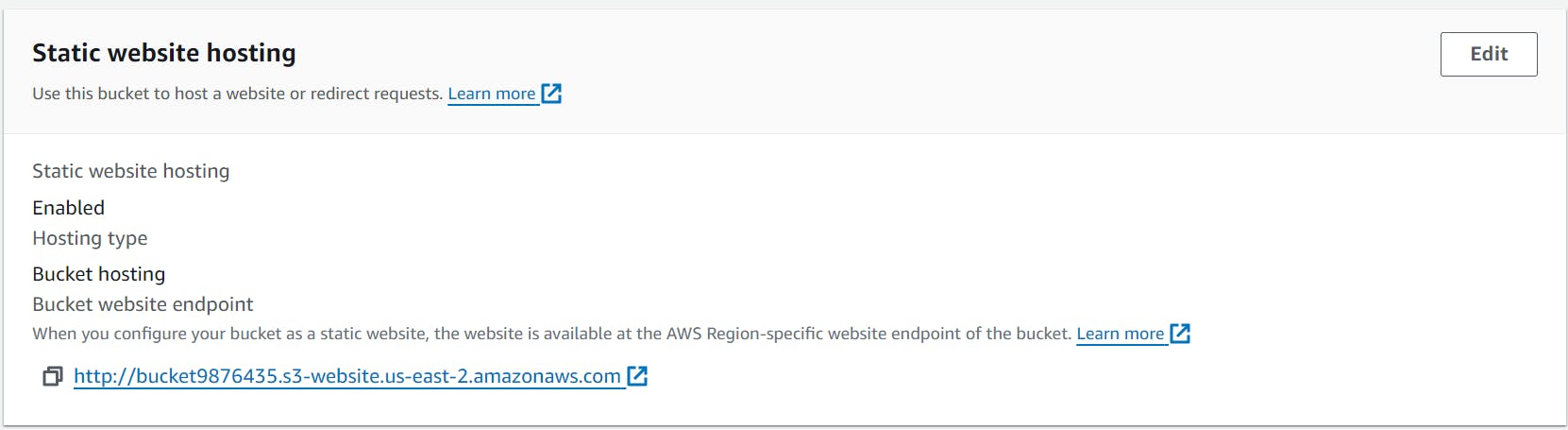Day 22 | AWS: How to put object in Bucket and using as Static Website.
In Todays blog, I have covered how to create a static website using S3 bucket.
Follow below mentioned steps.
Login to your aws account and go to S3.
click on the bucket which you have already created.

- You will get an option to upload the object, click on upload.
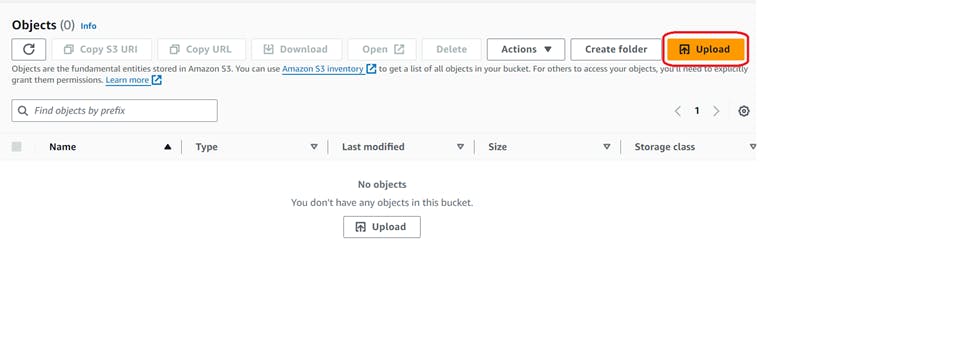
- Click on add file.

- then click on upload.
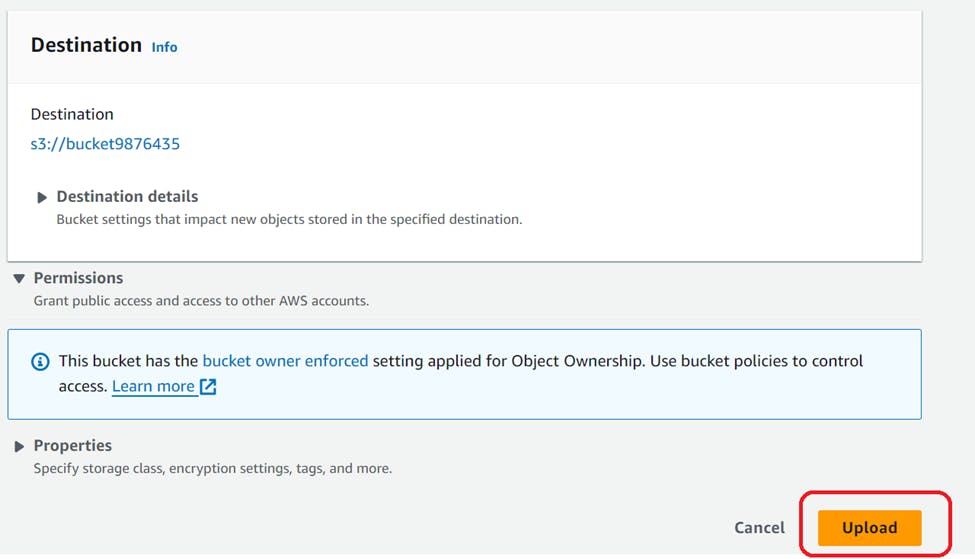
- After uploading the object close the page and go to to properties.

Scroll to very bottom and you will see a option of Static website hosting, by default it is disabled.
we have to make it enable, click on edit to change to enable.

- In this hosting type select Host a static website.
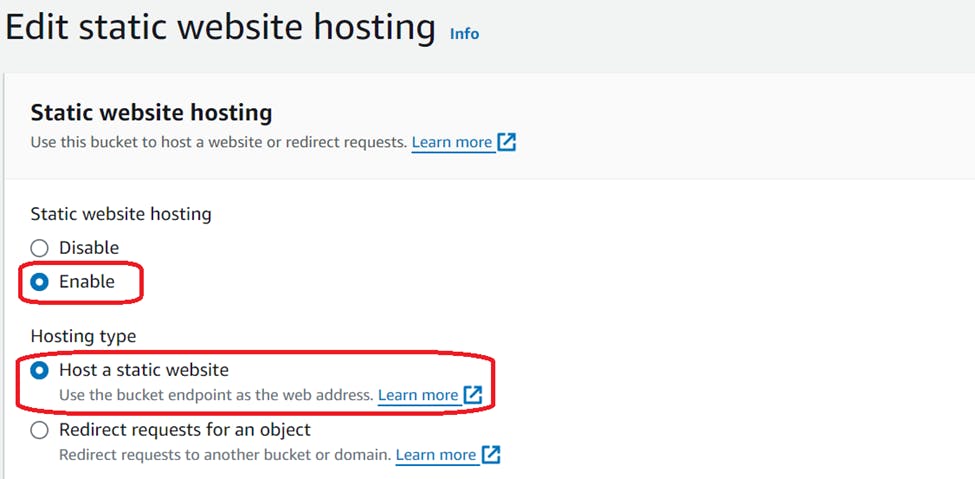
Give the home page name and error document name if you want to set the error page.
then click on save changes.

Once you have made the changes again scroll down to very bottom to check for static website hosting.
Here you will get an URL, which you have to use for opening the webpage.