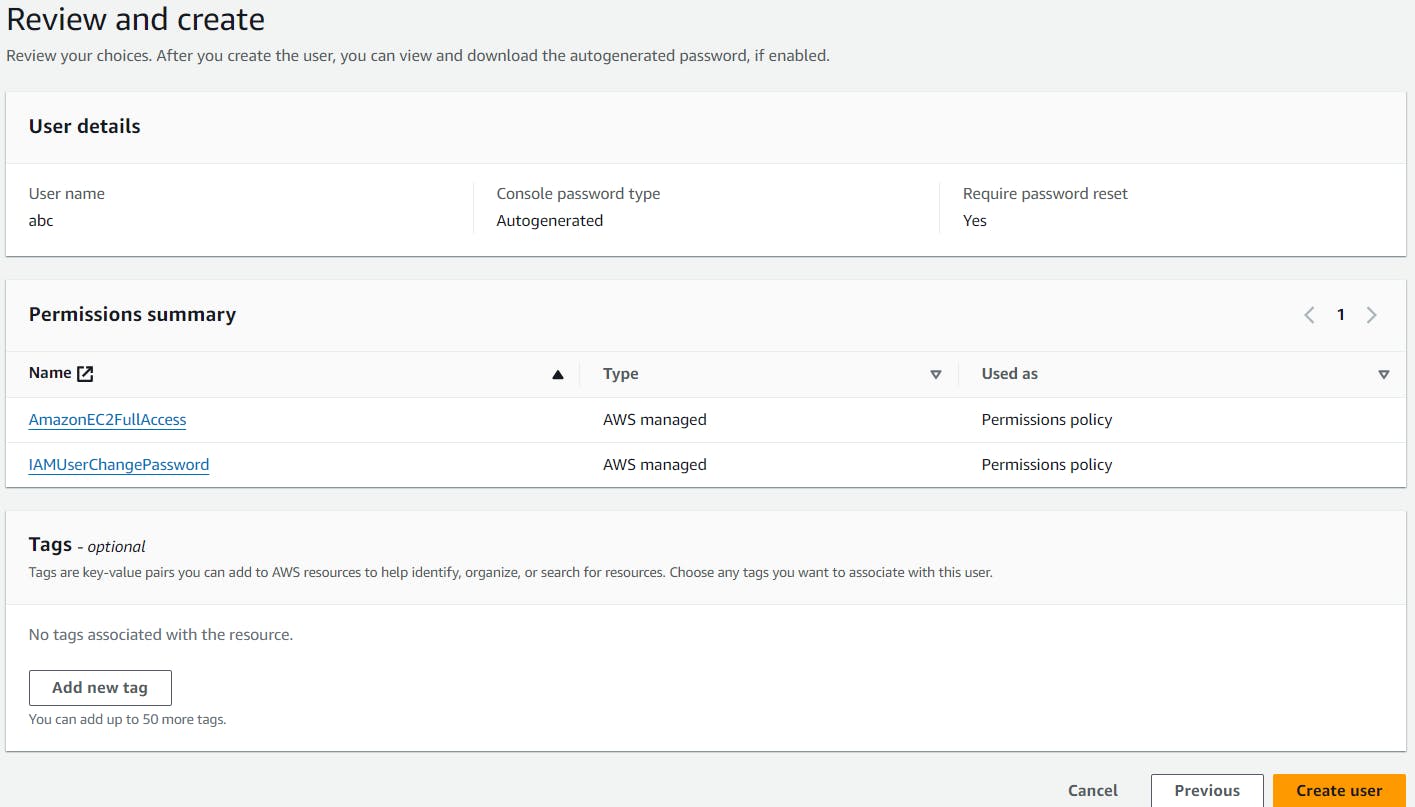Table of contents
Today, I have covered how to create IAM user and attach EC2 policy.
Below is the steps which you have to follow for smoothly creating IAM user.
- Go to AWS console and search for IAM.
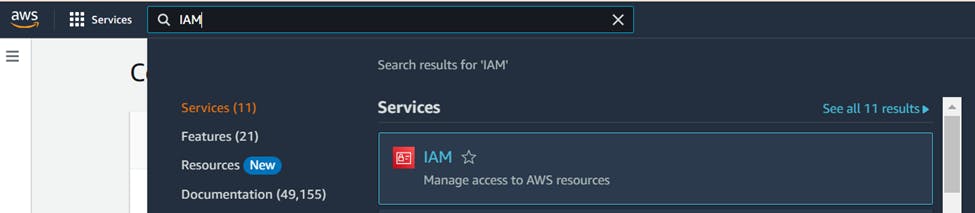
- Click on IAM, After that you will get many options, you ave to click on users.
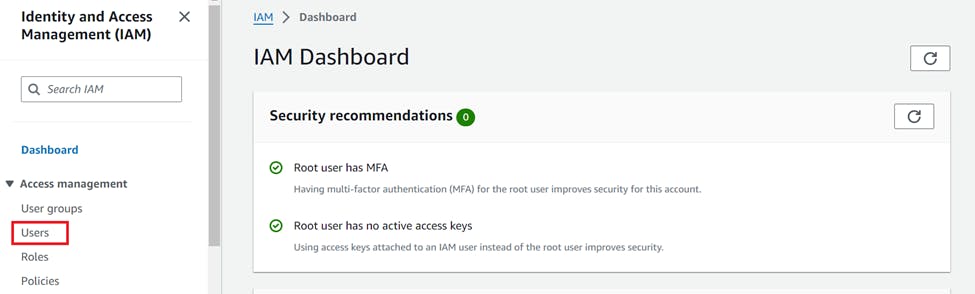
- Once you will click on user, you will get an option to create user.
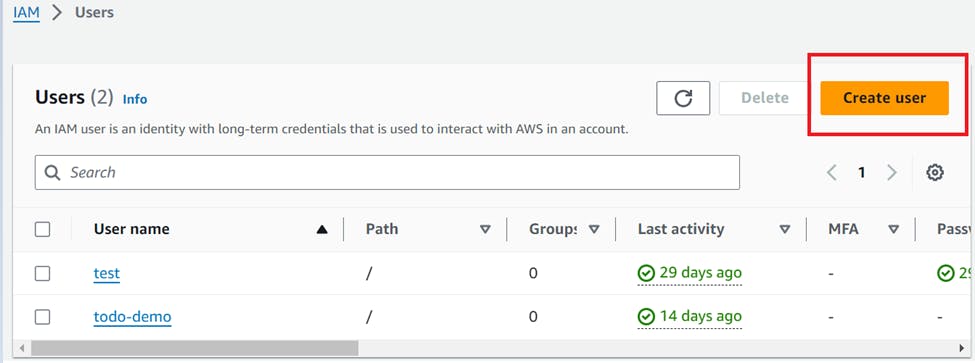
- Then you have to specify user details and check click on Provide user access to the AWS Management Console.
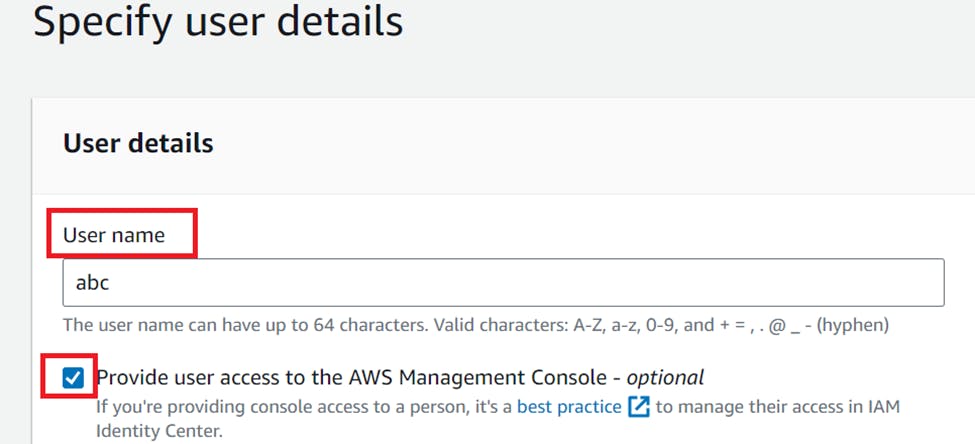
- Click on I want to create an IAM user and select the Autogenerated password.
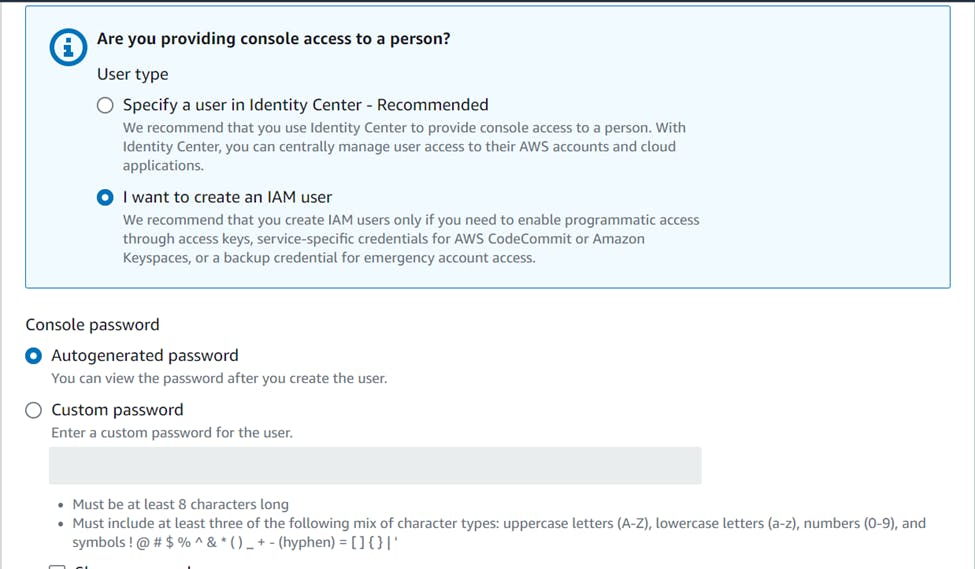
- Chek on user must create new password at next sign-in, then click on next
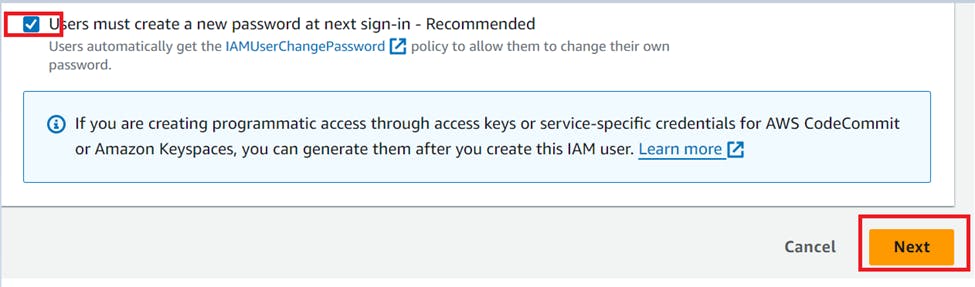
- Now, yu have to set the permission for your user, click on attach policies directly.
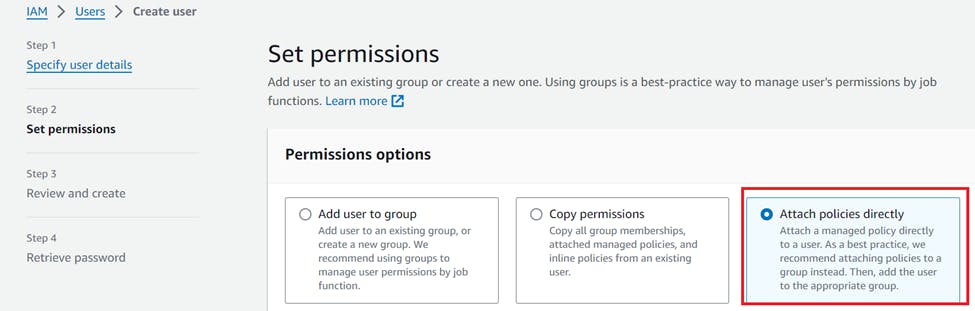
- Under the permission policies search for ec2fullaccess. You have to choose that and click on next.
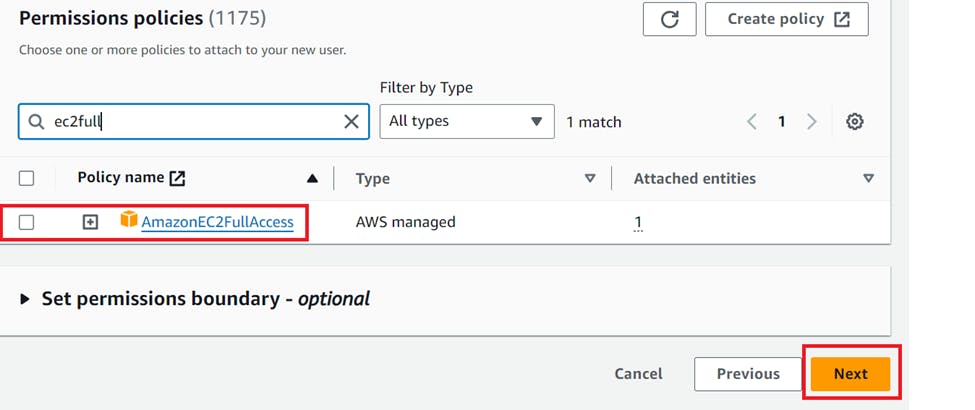
- In last you have to review the details whatever you have provided while creating the user.