Day 19: AWS | How to create EC2 instance.
Table of contents
Below is the process of creating EC2 instance.
Today, I have covered how to create EC2 instance using Ubuntu AMI.
Here I have choose all options as default.
I have selected as free tier eligible only.
Below the screenshots and highlighter in Red, if you will follow all steps you will be able to create EC2 instance very smoothly.
- First you have to search for EC2 in search bar and click on instance.
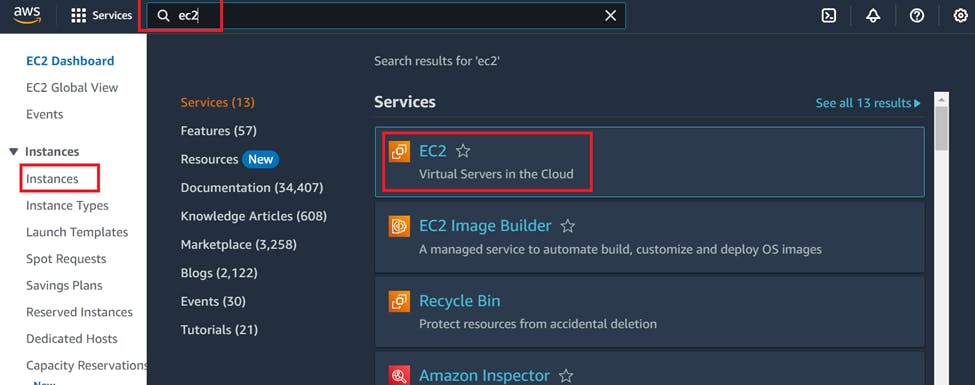
- Now you have to click on launch instances.

- Fill all the details like: Name and choose the image as ubuntu.
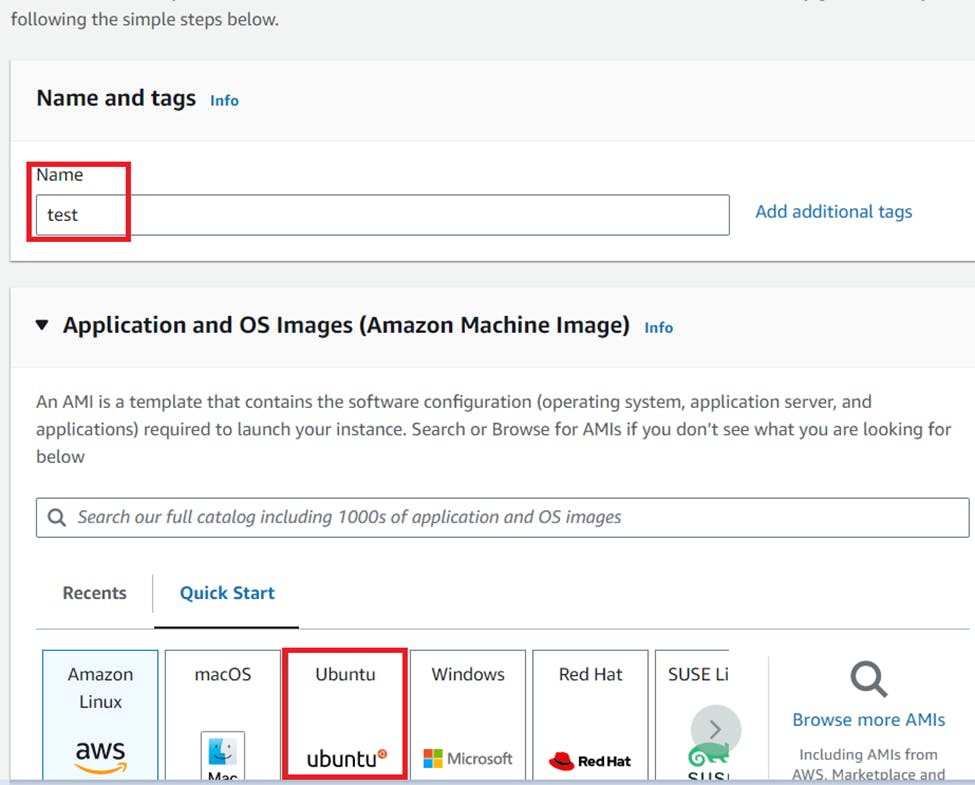
- choose the AMI and instance type which is free tier eligible.
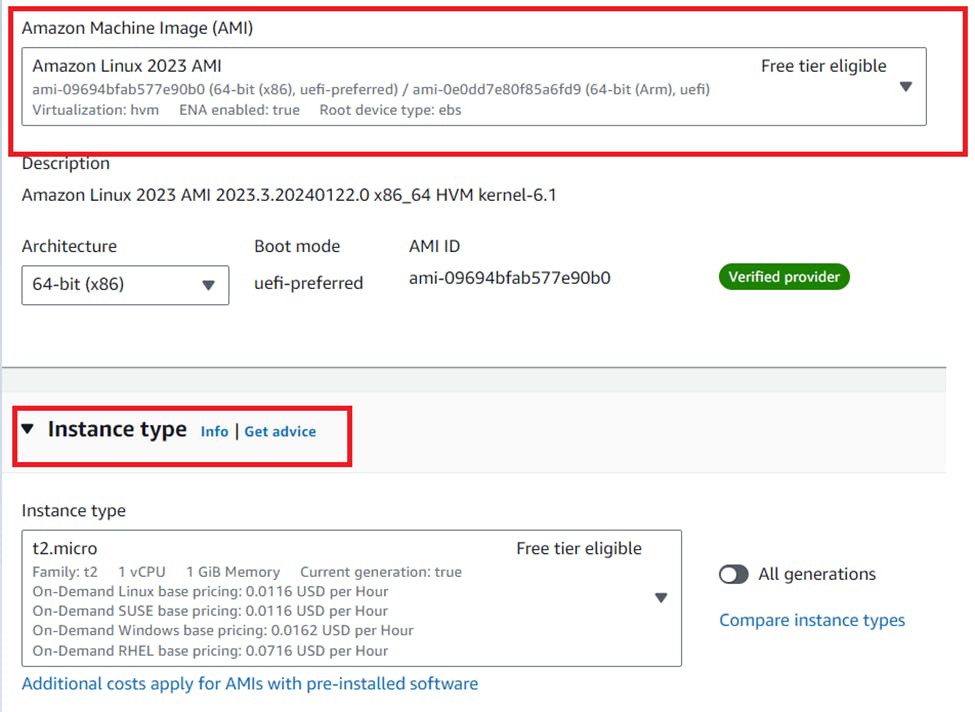
- Now, you have to create the Key pair login make sure to use putty one if you are using windows machine and keep the network settings as default.
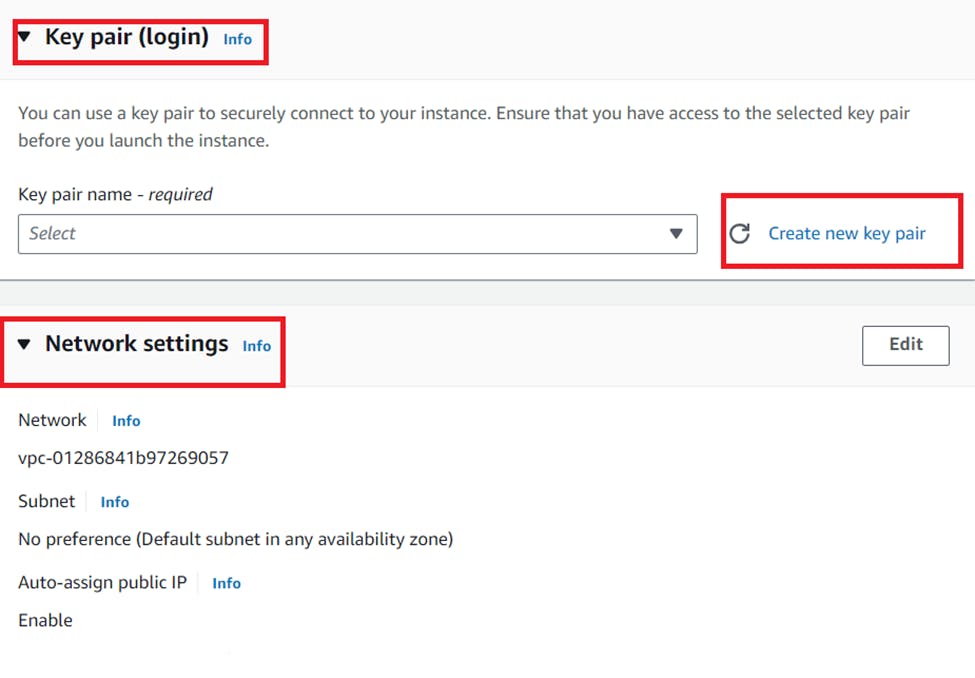
- Allow the ssh traffic as highlighted in below screenshot.
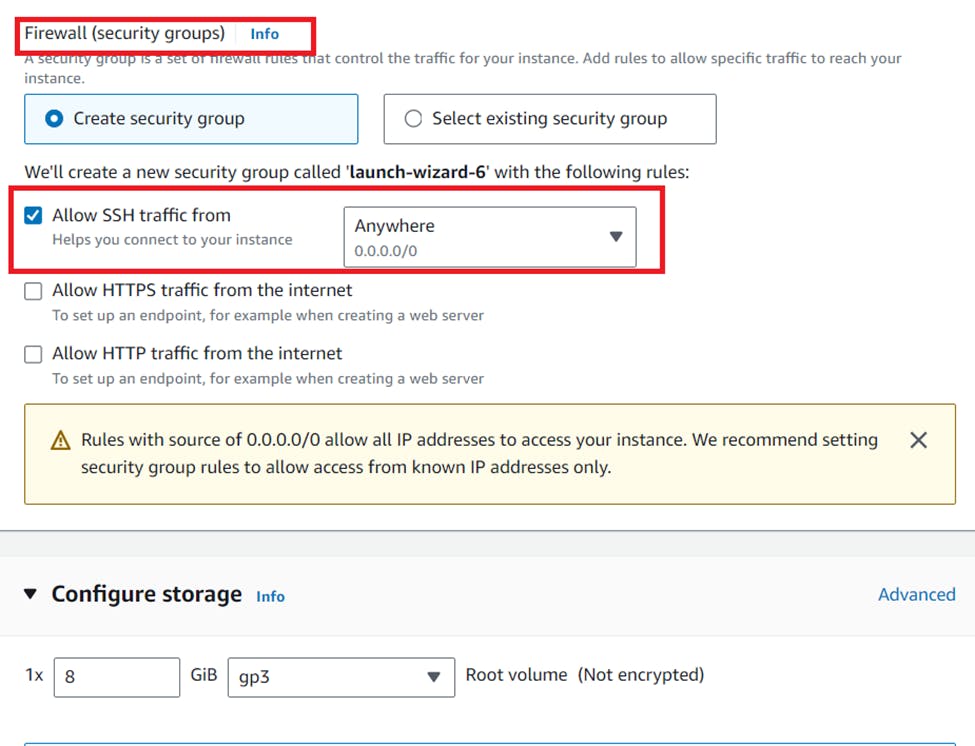
- Now, click on Launch instance.
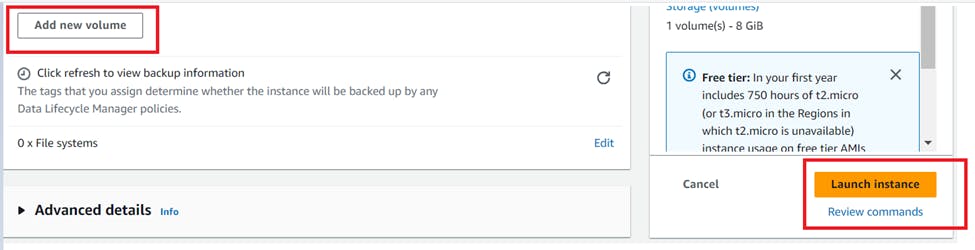
After following all above steps, we will be able to create our first ec2 instance.