What is Amazon EC2 Autoscaling?
Amazon EC2 Auto Scaling helps you ensure that you have the correct number of Amazon EC2 instances available to handle the load for your application.
You create collections of EC2 instances, called Auto Scaling groups.
You can specify the minimum number of instances in each Auto Scaling group, and Amazon EC2 Auto Scaling ensures that your group never goes below this size. You can specify the maximum number of instances in each Auto Scaling group, and Amazon EC2 Auto Scaling ensures that your group never goes above this size.
What is Minimum size, Maximum Size and Desired Capacity?
Minimum Size [required]: The minimum count of instances that should run inside the Auto Scaling group. This value can be overwritten.
Maximum Size [required]:The maximum count of instances that might be created inside of the Auto Scaling group.
Desired Capacity [optional]: The number of Amazon EC2 instances that should be running in the group. The desired capacity must be greater than or equal to the minimum size and less than or equal to the maximum size specified for the Auto Scaling group. When specified, that will be the total number of instances launched right after creating Auto Scaling group.
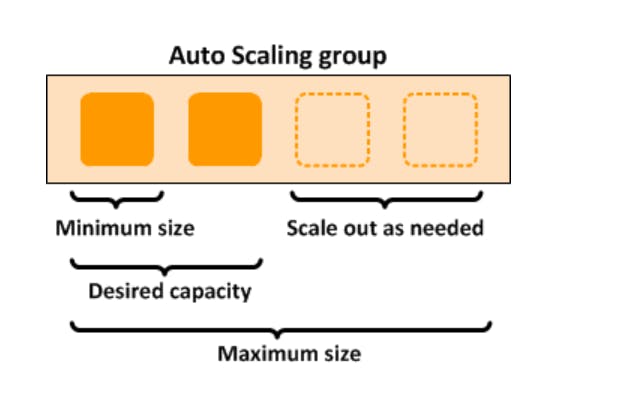
Features of Amazon EC2 Auto Scaling.
Monitoring the health of running instances.
Custom health checks.
Balancing capacity across Availability Zones.
Multiple instance types and purchase options.
Automated replacement of Spot Instances.
Load balancing.
Scalability.
