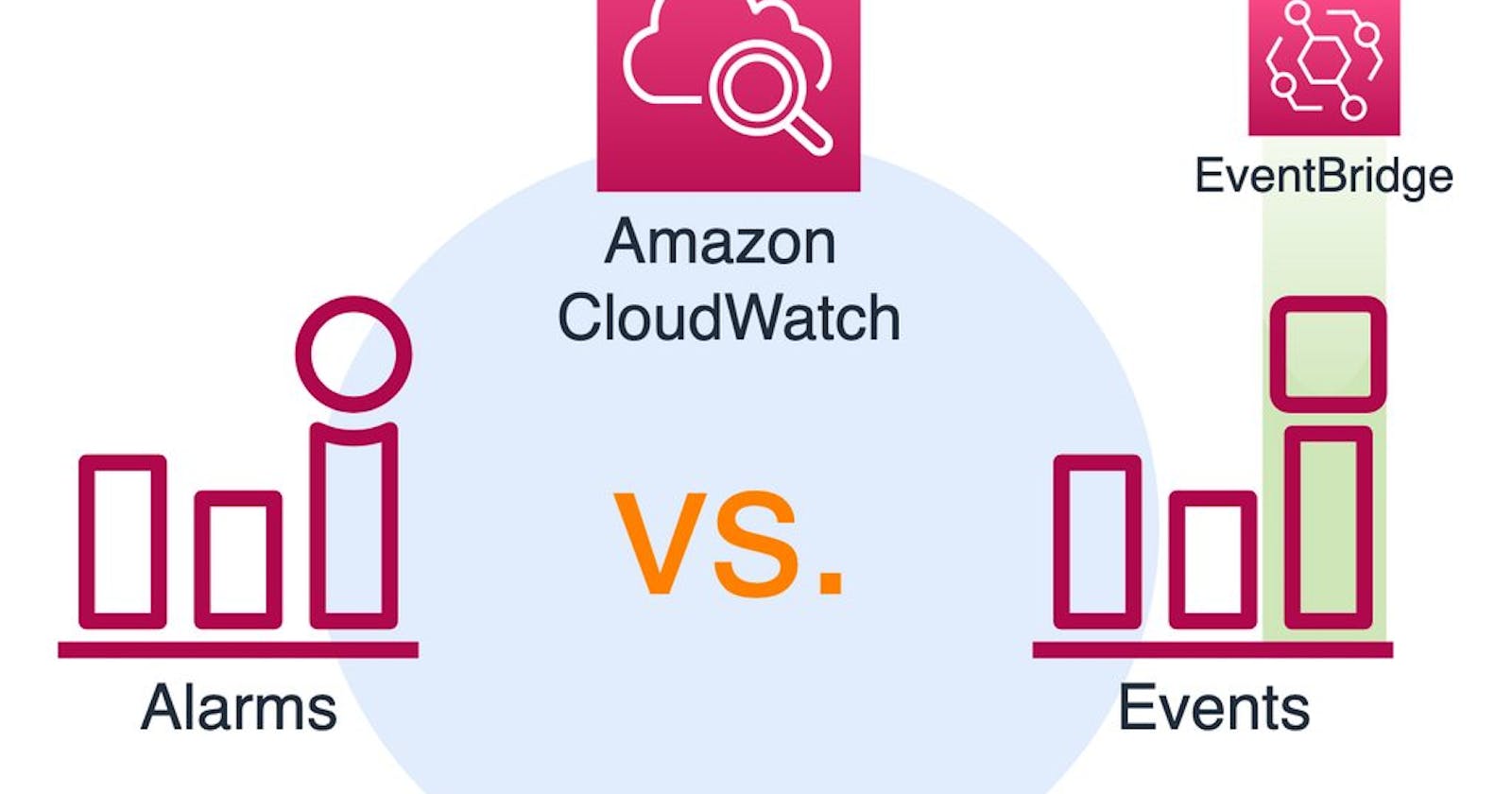Today, I am going to discuss about cloudwatch in detail.
What is CloudWatch?
Cloudwatch is a service which is used to monitor the your resources which you have created in AWS Cloud.
It is something we can say, it act as Gatekeeper or Watch man.
It watch most of the activities which you perform in AWS Cloud.
Cloudwatch will help you in monitoring, alerting, reporting and logging.
Feature of CloudWatch.
Monitoring - this is the primary work of coudwatch.
Real life metrics
Alarms
Log insights.
Custom metrics
We can do many more things using cloudwatch but above features is more important.
By collecting data across AWS resources, CloudWatch gives visibility into system-wide performance and allows users to set alarms, automatically react to changes, and gain a unified view of operational health.
Important terminology in CloudWatch.
Log group - CloudWatch automatically creates a group for your log and it will store log in particular log group only. Means for each project different log group will be created.
Metrics - It will help you to collect information related to AWS services. Ex: EC2 instance, CPU utilization, disk utilization etc.
Matrics has 1036 dafault matrics.
Alarms - CloudWatch provides out-of-the box alarm recommendations. These are CloudWatch alarms that we recommend that you create for metrics that are published by other AWS services.
To find the alarm recommendations, you use the metrics section of the CloudWatch console, and select the alarm recommendations filter toggle.
Concept of Basic Monitoring and Detailed Monitoring.
CloudWatch provides two categories of monitoring: basic monitoring and detailed monitoring.
Many AWS services offer basic monitoring by publishing a default set of metrics to CloudWatch with no charge to customers. By default, when you start using one of these AWS services, basic monitoring is automatically enabled.
Detailed monitoring is offered by only some services. It also incurs charges. To use it for an AWS service, you must choose to activate it.
Detailed monitoring options differ based on the services that offer it. For example, Amazon EC2 detailed monitoring provides more frequent metrics, published at one-minute intervals, instead of the five-minute intervals used in Amazon EC2 basic monitoring.
In different AWS services, detailed monitoring also has different names. For example, in Amazon EC2 it is called detailed monitoring, in AWS Elastic Beanstalk it is called enhanced monitoring, and in Amazon S3 it is called request metrics.